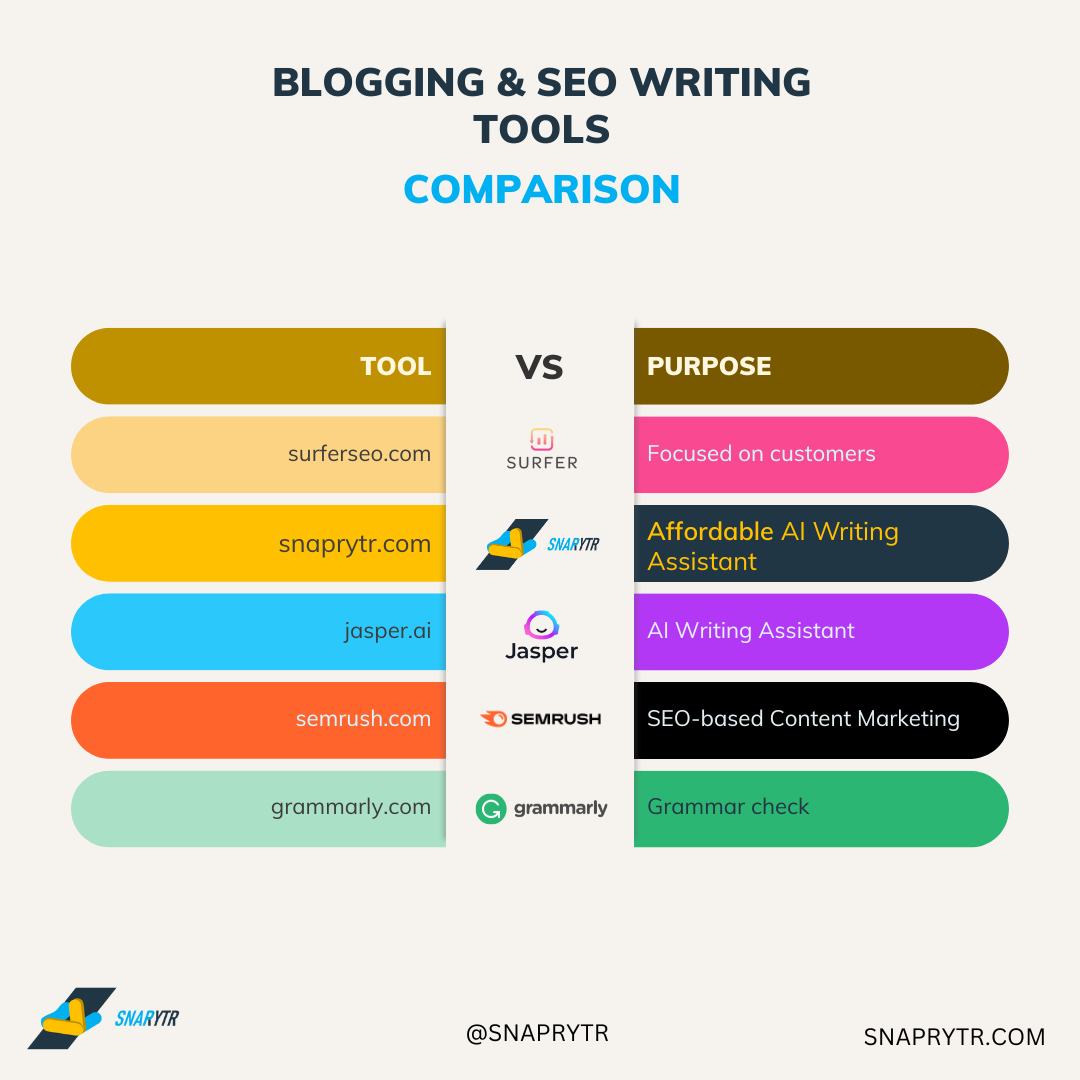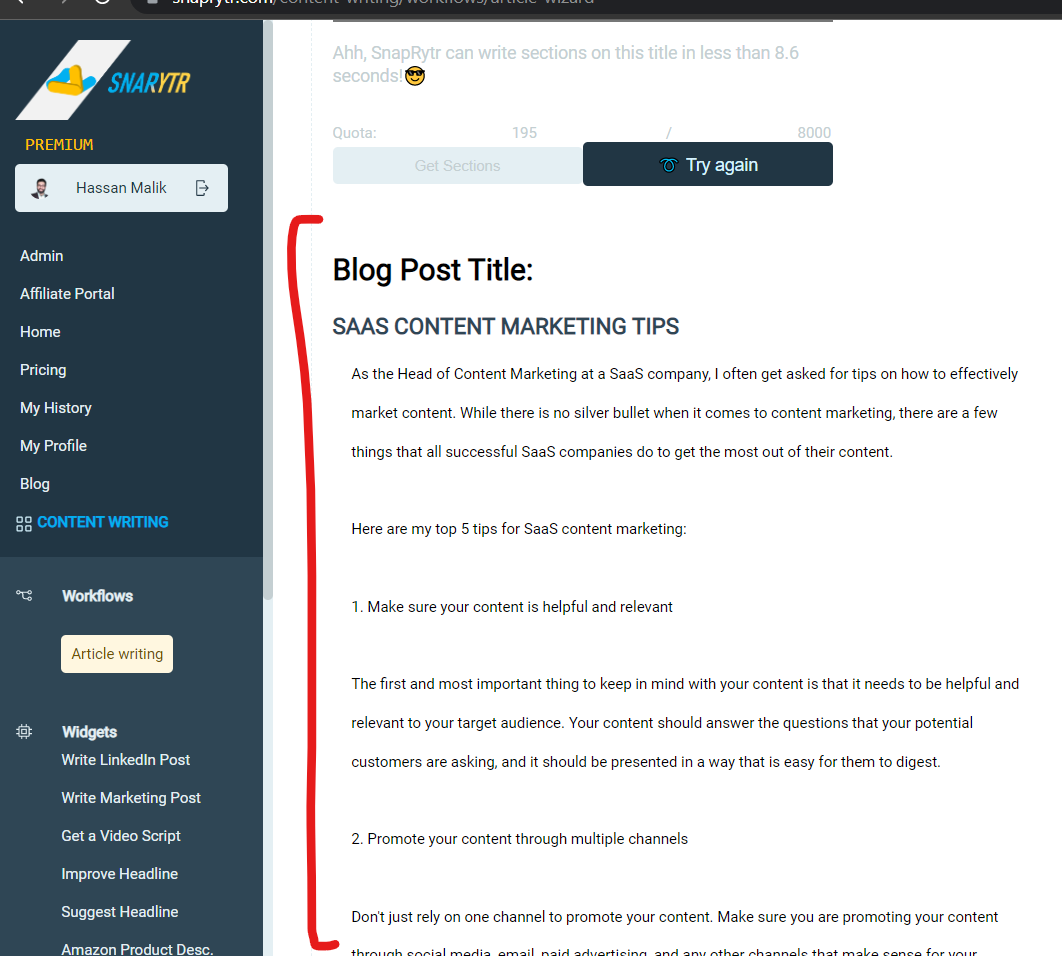The 5 Best Blogging & SEO Writing AI Tools for Small Startups (w Screenshots)
The 5 Best Blogging & SEO Writing AI Tools for Small Startups
If your startup is earning more than $500/m, you can utilize these AI-powered tools to skyrocket your blogging and SEO writing efforts. Your content writers produce more quality content in less time with real-time SEO suggestions, grammar improvements, and plagiarism checks.
In this article, you'll learn about:
- The tools you'll learn about: Surfer, SEMRush Writing Assistant, Jasper, Grammarly, SnapRytr, Hemingway editor, and Copyscape
- Pricing: Is it affordable in your country?
- Feature details with screenshots and tutorial links
No matter what industry you’re in, there’s a good chance that blogging and SEO writing is an important parts of your marketing strategy. And while there are a lot of great tools out there to help with both, it can be tough to know which ones are the best fit for you and your needs.
That’s why I’ve put together this list of some of the best blogging and SEO writing tools out there. Whether you’re just getting started or you’re looking for something to take your content to the next level, these tools will help you get there.
For my readers, who would love to learn more about blogging and SEO writing, I have explained them separately below. However, if you know about the basics, skip to the list directly.
Here's is the list of the five best blogging and SEO writing tools:
Surfer SEO - for SEO-focused content marketing
What is Surfer SEO?
It’s a content marketing tool that helps you optimize your content for Google. It does this by analyzing the top-ranking content for your target keywords and then gives you actionable insights on how to improve your own content.
One of the things I love about Surfer SEO is that it’s always evolving. The team behind it is constantly adding new features and making improvements. And, they’re really responsive to user feedback.
Fun Fact
The legal/official name of SurferSEO is just "Surfer". "SurferSEO" is only a domain name and therefore it's more popular.
Website Link
Pricing of Surfer SEO
As of October 2022 - The basic package is $59/m (see details below), which in Pakistani Rupee is PKR 12,915/m (as of Oct 17th, 2022).For a Pakistani company, $59 (PKR 12,915)/m is an average grocery expense of a family of 2 adults and 2 kids. The average office rent is 15000/m for a space less than 200 sq feet depending upon the locality.
For an Indian company, $59 (INR 4,859)/m is the average value of monthly groceries in India. The average office rent is 5000/m for a space less than 200 sq feet depending upon the locality.
For a US-based company, $59 is far too less than the average value of monthly groceries for a family of 2 adults and 2 kids. The average office rent is $670/m for a space of fewer than 200 sq feet depending upon the locality.
Surfer SEO's pricing is based on the number of features you want to use in the Grow Flow tool, which is their main product. The more Grow Flow features your need, the higher the price.
Here's a full list of tools in each of their pricing tiers:
FREE - good for early-stage bootstrapped startups
- Grow Flow
- Track 1 website
- Content suggestions
- SEO suggestions weekly
BASIC - $59/m - good for early-stage startups earning more than $500/m
- Grow Flow
- Track 2 websites
- Content suggestions
- Track unlimited <100 traffic websites
- SEO suggestions weekly
- Content Editor (10 Articles/month)
- Audit any Page (20 Pages/month)
- Invite 1 team member
- Guidelines enhanced with NLP (1st month free - charged next month)
PRO- $119/m - good for growing startups earning more than $1500/m
- Grow Flow
- Track 2 websites
- Content suggestions
- Track unlimited <100 traffic websites
- SEO suggestions weekly
- Content Editor (30 Articles/month)
- Audit any Page (60 Pages/month)
- Invite 3 team member
- Guidelines enhanced with NLP (no extra charge)
PRO- $239/m - good for SEO agencies
- Grow Flow
- Track 10 websites
- Content suggestions
- Track unlimited <100 traffic websites
- SEO suggestions weekly
- Content Editor (70 Articles/month)
- Audit any Page (140 Pages/month)
- Invite 10 team member
- Guidelines enhanced with NLP (no extra charge)
- Customer Success available
- Backlink Building reports
- White labeling
- Developer API
What's Surfer SEO Best For?
Pros
- A good SEO-based content suggestion tool for starters, and non-technical users, who are not aware of what next steps to take.
- Surfer SEO will guide you with a step-by-step process from zero to hero.
Cons
- For third-world countries, like Pakistan or India, it's costly for getting only SEO suggestions.
- It does have a free plan but offers very limited features.
Top Marketed Features
- Content Editor
- Website tracker
- Content Planner
- SERP Analyzer
- SEO Reports & Suggestions
Features of Surfer SEO (Tutorial + Screenshots)
Content Editor
This feature allows you to optimize your content for certain keywords. It's a great way to ensure your content is targeted and relevant to your audience.
Here's how to use the "content editor" feature:
1. First, open up the "content editor" tab.
2. Next, enter the keyword or phrase you want to optimize for.
3. Then, select the "optimize" button.
4. Finally, enter the text you want to appear in the search results.
5. That's it! You're done!
Now, when someone searches for that keyword or phrase, your content will appear in the search results. This is a great way to get more traffic to your site and improve your Surfer SEO.
Tutorial Video: https://youtu.be/ie-muDSQZVk?t=216
Source: https://docs.surferseo.com/en/articles/5700347-how-to-write-in-content-editor
User content planner to understand your keywords, their popularity, their relevance to your domain, their variations, and their clusters, and discover new topics.
Tutorial Video: https://youtu.be/ie-muDSQZVk?t=645
This is one of the most comprehensive tools within the Surfer. It shows you statistical and quality data both in charts and tables. The data includes content structure like h1 tags, position rankings on different keywords, popular words and phrases, website speed stats, on-page links, and type of media used on the pages.
Tutorial Video: https://youtu.be/ie-muDSQZVk?t=742
This tool is available as a standalone tab as "Keyword Research" as well as in other tools like "Content Editor Customization" and "Keyword Surfer". The tool provides you insights into Similar Keywords, Questions, Having the same terms (Latent Semantic Index), and Common Ranked Keywords. You can also adjust competitors to change the keyword data.
SEMRush SEO Writing Assistant
Now, the SEMRush SEO Writing Assistant comes as an add-on (like Google Docs Add-on). Though it is not part of the mainstream SEMRush app, it heavily depends upon your platform subscription.
You may ask, why did you add it to the list?
Because it's a tool that helps in making your blog posts completely SEO friendly. By the way, Surfer also offers a similar tool as a Chrome Extension, but I'll save this comparison for a dedicated blog post.
If out of the entire SEMRush suite of features, I have to pick one tool, that would be this one.
What is SEMRush SEO Writing Assistant?
This tool helps you create better, more engaging content. It does this by analyzing your text and giving you real-time feedback on metrics like readability score, grammar score, plagiarism score, and more.
Webpage URL
In-App URL
User Guide URL
Pricing of SEMRush SEO Writing Assistant
Its basic version is free to install and use. However, it operates only if you have SEMRush's paid version (or you can avail 7-day free trial). You must purchase SEMRush's entire Guru plan to use this small tool to its full capacity.So let's analyze the price of SEMRush's Guru plan.
As of October 2022 - the Guru plan is $230/m (see details below), which in Pakistani Rupee is PKR 50,347/m (as of Oct 17th, 2022).
For a Pakistani company, $230 (PKR 50,347)/m is 4x the average value of monthly grocery (PKR 12500/m) for a family of 2 adults and 2 kids.
For an Indian company, $230 (INR 18,944)/m is 3.8x the average value of monthly groceries in India. The average office rent is INR 5000/m for a space less than 200 sq feet depending upon the locality, which makes SEMRush Writing Assistant 3.8x times more expensive than the office rent.
For a US-based company, $230 is 0.3x the average value of monthly groceries for a family of 2 adults and 2 kids. The average office rent in the US is $670/m for a space of fewer than 200 sq feet depending upon the locality, which makes SEMRush Writing Assistant less economical for small startups.
- One (1) SEO Content Template, until you purchase a Guru or Business plan, which provides unlimited templates.
- Zero (0) Plagiarism Checks per month, until you purchase Guru or Business plan, which is again capped.
- Zero (0) words of Rephraser feature, which means you can't rephrase your content to remove plagiarism
GURU ($230/m) - good for 360-degree content optimization
- Unlimited SEO Content Templates
- Five (5) Plagiarism Checks per month (this means only 5 blog posts can be written plagiarism-free using SEMRush Writing Assistant)
- 1000 words of Rephraser feature, which means if you have a system where you have to face plagiarised content every day, this feature will be giving you (A) a habit of automatic rephrasing and yet (B) limiting you on the same habit.
A user-friendly tool should do either of the above, not both.
The rest of the features are available for all plans.
What's SEMRush SEO Writing Assistant Best for?
Pros
- Offers a free plan with limited features
- A 360-degree solution for Seo writing and blogging
- The platform keeps extending itself into specialized domains
- Includes AI-powered features like Rephraser, SEO recommendations, and more
Cons
- No simple pricing - you must know exactly what you want or else you'll be burning your money
- No "one-fee for all" - everything is charged separately
- Even after purchasing everything, quota limits would need to be re-purchased separately
- Extremely expensive for bootstrapped, early-stage, mid-stage startups.
Top Marketed Features
- SEO Content Templates
- Readability checker
- Tone checker
- Originality
- Google Docs, WordPress, and MS Word Addons
Features of SEMRush SEO Writing Assistant (Screenshots)
- Google Docs Add-On
Once you install the add-on, you’ll see a new sidebar appear in your Google Doc. To use it, simply enter your target keyword into the sidebar and the SEMRush Writing Assistant will give you real-time feedback on how to optimize your content for that keyword. - WordPress Plugin
First, you need to install the WordPress plugin.
Once the plugin is installed and activated, you need to connect your WordPress site to your SEMRush account.
To do this, you need to go to the SEMRush settings page and enter your WordPress site's URL.
Once your WordPress site is connected to your SEMRush account, you can start using the SEO Writing Assistant.
To do this, simply go to the post or page that you want to optimize and click on the "SEO Writing Assistant" button.
This will open up a sidebar where you can enter your target keyword.
The SEO Writing Assistant will then analyze your content and give you recommendations on how to optimize it for search engines.
It's really that simple! Source: https://www.semrush.com/kb/814-seo-writing-assistant#read-more-about-seo. - MS Word Add-On
Once you've installed the plugin, open MS Word and click on the "SEO Writing Assistant" tab.
Enter your target keyword into the "Keyword" field and click "Get Suggestions".
The plugin will then give you a list of suggestions to help optimize your blog post for that keyword.
Here are a few things to keep in mind when using the SEMRush SEO Writing Assistant:
- Make sure to use your target keyword in the title of your blog post.
- Use your target keyword throughout your blog post, but don't overdo it. A good rule of thumb is to use it 2-3% of the time.
- Use the suggested keywords and phrases in your blog post. These are keywords and phrases that are related to your target keyword and will help Google understand what your blog post is about.
- Include a call to action at the end of your blog post. This could be something like "click here to learn more" or "sign up for our newsletter".
- Use the "Preview" feature to see how your blog post will look on Google. This is a great way to see if you're on track with your SEO optimization.
That's it! By following these tips, you can use the SEMRush SEO Writing Assistant to help optimize your blog posts for SEO.
Source: https://www.semrush.com/kb/814-seo-writing-assistant#read-more-about-seo. - Creating New Recommendations (Template)
SEMRush SEO Writing Assistant is heavily based on the keywords you want to target. To let the tool know about your keywords, you have to add them in the "Content Recommendations" section of the tool. Not only this, but you also need to provide the target location and device.
When you create a recommendation, SEMRush adds it as a template to your account that you can reuse in your future blog posts as well.
Source: https://www.semrush.com/kb/814-seo-writing-assistant#read-more-about-seo. - Changing Recommendations
You can always change your recommendation settings from within the tool; however, this will delete the existing template and replace it with the new one. This means, all the suggestions and analyses that SEMRush gathered for you will also be deleted.
Source: https://www.semrush.com/kb/814-seo-writing-assistant#read-more-about-seo. - The Rephraser feature
When you have a writing team with different skill sets (especially when working remotely), it becomes harder to keep everyone stuck to the standards. This scenario often results in plagiarised content. But you can't always keep sending the content back to revision or start typing yourself. You need an automated way to get rid of that plagiarised content.
Here comes SEMRush SEO Writing Assistant's "Rephraser" feature.
You simply have to click the text marked as plagiarised and select one of the rephrased variations. This is a very limited feature and requires you to purchase more quota.
We writers just hate limitations, don't we? 😒 - Overall Score
The Overall Score section is a real-time statistical chart showing the score for your text's readability, SEO, tone of voice, and originality. It's a great way to get a quick look at where your content currently stands and optimize it on the go. - Readability
Optimize your content by gauging your content according to Flesch's readability scoring metric, word count, and title and content issues. - SEO
Just like Surfer, SWA also gives SEO statistics so that you can improve your content according to the suggestions given against the target keywords, recommended keywords, keyword stuffing, link issues, and alt attribute issues.
Source: https://www.semrush.com/kb/814-seo-writing-assistant - Tone of Voice
Just like Grammarly, SWA is really good at telling exactly which phrase in your text is matching your intended tone of voice (formal or casual).
SnapRytr
SnapRytr is an AI-powered writing assistant for startups and freelancers. It brings you the best of both worlds - content generation and ideation.
It generates creative and unique content based on your provided keywords. Also, it has widgets that help you ideate on concepts and topics that you have no clue about.
Excited? 🤩
Continue reading, and you'll be blown away.
It generates creative and unique content based on your provided keywords. Also, it has widgets that help you ideate on concepts and topics that you have no clue about.
Excited? 🤩
Continue reading, and you'll be blown away.
App Link
Pricing of SnapRytr
On signing up, you get 15 free searches on all of its widgets separately. For example, there are currently 10 different widgets in SnapRytr, you get 10 widgets x 15 searches = 150 searches in total.Every search produces content of your choice. Some widgets produce multiple variations of the same content.
You can purchase as many searches as you need.
As of October 2022 - One (01) search is PKR 17; however, the more you buy the lesser the price.
For example, in PKR 1000 ($ 4.5) you will get 87 searches, which will be enough to generate 113,520 words and 1944 content pieces:
- 30 SEO Articles ~ 30,000 words
- 348 Blog headline ideas ~ 3480 words
- 174 Marketing posts ~ 8700 words
- 174 Video scripts ~ 8700 words
- 174 Headlines for copywriting ~ 1740 words
- 174 Improve existing headlines ~ 1740 words
- 87 Informational LinkedIn posts ~ 4350 words
- 87 Feature to benefits ~ 2610 words
- 174 Brainstorm ideas ~ 8700 words
- 87 Question Answers (what) ~ 4350 words
- 87 Question Answers (why) ~ 17,400 words
- 87 Question Answers (how) ~ 4350 words
- 87 Get Action Items ~ 2610 words
- 87 Make it easy to read ~ 4350 words
- 87 Write Professional Emails ~ 5220 words
So let's analyze the price of SnapRytr - the AI writing assistant.
As of October 2022 - SnapRytr's 87 searches cost $4.5/m, which in Pakistani Rupee is PKR 1000/m (as of Oct 17th, 2022).
For a Pakistani company, $4.5 (PKR 1000)/m is just 8% of the average value of monthly grocery (PKR 12500/m) for a family of 2 adults and 2 kids.
For an Indian company, $4.5 (INR 372)/m is just 8% of the average value of monthly groceries in India. The average office rent is INR 5000/m for a space of lesser than 200 square feet, depending upon the locality, which makes SnapRytr very affordable.
For a US-based company, $4.5 is 0.7% (not even 1%) of the average value of monthly groceries for a family of 2 adults and 2 kids. The average office rent in the US is $670/m for a space of lesser than 200 square feet depending upon the locality, which makes SnapRytr very economical even for individual freelancers.
As of October 2022 - SnapRytr's 87 searches cost $4.5/m, which in Pakistani Rupee is PKR 1000/m (as of Oct 17th, 2022).
For a Pakistani company, $4.5 (PKR 1000)/m is just 8% of the average value of monthly grocery (PKR 12500/m) for a family of 2 adults and 2 kids.
For an Indian company, $4.5 (INR 372)/m is just 8% of the average value of monthly groceries in India. The average office rent is INR 5000/m for a space of lesser than 200 square feet, depending upon the locality, which makes SnapRytr very affordable.
For a US-based company, $4.5 is 0.7% (not even 1%) of the average value of monthly groceries for a family of 2 adults and 2 kids. The average office rent in the US is $670/m for a space of lesser than 200 square feet depending upon the locality, which makes SnapRytr very economical even for individual freelancers.
What's SnapRytr Best for?
Pros
- On signup, SnapRytr offers 15 free searches for each widget separately without any expiry.
- SnapRytr produces results with the least input from the user
- Very easy to learn
- Provides lengthier content in the first go
- The generated content has lesser plagiarism than its competitors
- A 360-degree solution for copywriting, Seo writing, blogging, brainstorming, and planning
- Highly affordable for freelancers and early-stage startups
- The platform is new but rapidly adding features
- Offers affiliate program for side hustlers.
Cons
- User interface and requires retouching
- The payment method is manual
- Integrations with Surfer and Grammarly are yet to be developed
Top Marketed Features
- Article writing workflow
- LinkedIn Post
- Marketing Post
- Improve Headlines
- Suggest Headlines
- Professional Email
- Brainstormer
Features of SnapRytr (Screenshots)
- Article Writing Workflow
Generate SEO-friendly original articles using three widgets called Get Sections, Expand a Blogpost Section, and Get Titles. - In the Get Sections widget you provide your broad topic like "content marketing", and a long-tail keyword like "saas content marketing tips", and you will get your blog post.
The widget will take a few seconds and generate your blog post.
When you hit the submit button of the Get Sections widget, your one search is used.
In addition, you can also tweak the tone of voice and level of creativity of the blog post.
By default, the Get Sections widget is set to an "engaging" Tone; however, you can always change the tone before hitting the submit button.
You can select different tones to add more flavor to the same article.
Here's a detailed video on how to use Tones to generate an article that's interesting to read and brings traffic. - Using the Expand a Blogpost Section widget, you can generate more content based on the provided text and keywords. For example, you can copy a single paragraph from your blog post here, add one or more keywords, and expect to receive more detailed content.For example, you can copy a paragraph (even along with its heading) in the "Section to expand" field, and provide "keywords" that you need SnapRytr to consider while generating AI content.
This is especially helpful for writing highly detailed blog posts.
SnapRytr would expand your given text while using the keywords and generate unique AI content as shown below.
- Using the Get Titles widget, you can generate catchy headlines for your blog post based on your provided keyword.
- LinkedIn Post
Generate posts for LinkedIn (or even Facebook or any other social media platform) to announce events, describe a process, and share your thoughts and opinions for better engagement. You don't have to think about everything from scratch. - Marketing Post
Generate content for emails, ad copies, and social media posts to sell your products and services.
Marketing post offers a variety of different styles in which you can write your sales pitch. - Improve Headlines
You've got a headline on your mind but are not sure how can you improve it. SnapRytr will share your improved headlines based on your provided text and the USP (unique selling proposition).
You can use them to write content for your landing pages or any form of copywriting. - Suggest Headlines
Generate headlines and slogans for your landing pages and emails based on your product or service description. This widget offers various writing styles in which you want headline suggestions.
Just like the "Improve Headlines" widget, you can use this one as well for writing landing page copy. - Professional Email
Generate professionally written emails, chats, and proposals based on your provided topic. This is best for both business and professional communications. - Brainstormer
Get ideas and plans around a very broad topic. This will help you build language for your next meeting or presentation. The brainstormer widget comes with three more widgets that help you discover ideas in more detail: Why, How, and What.
Jasper
Jasper is an AI content generation tool and offers 50+ templates for generating different types of content pieces like email, social media copy, and blog posts.
App Link
Pricing of Jasper
Jasper's basic plan (called Starter plan) starts at $24/m including 20,000 words, up to 5 user accounts, and 50+ templates.So let's analyze the price of Jasper - the AI content generation tool.
As of October 2022 - Jasper's 20000 words cost $24/m, which in Pakistani Rupee is PKR 5271/m (as of Oct 2022).
For a Pakistani company, $24 (PKR 5271)/m is roughly 42% of the average value of monthly groceries (PKR 12500/m) for a family of 2 adults and 2 kids.
For an Indian company, $24 (INR 1986)/m is just 42% of the average value of monthly groceries in India. The average office rent is INR 5000/m for a space of lesser than 200 square feet, depending upon the locality, which makes Jasper's base plan a little expensive considering the value given.
For a US-based company, $24/m is 3.4% of the average value of monthly groceries for a family of 2 adults and 2 kids. The average office rent in the US is $670/m for a space of lesser than 200 square feet depending upon the locality, which makes Jasper's base plan reasonably affordable.
What's Jasper Best for?
Pros
- Offers Grammarly and Surfer integrations only on larger plans
- Generates content of variable lengths and tones
- Has tools for all most of the content writing piece
Cons
- The article writer is only available Boss Mode plan ($49/m) with a limit of 50,000 words (that is hardly 50 articles)
- Offers a 5-days free trial, not an extended trial
- The base plan has a lot of limitations and yet expensive
- It's built for established freelancers or companies, not for starters
- Requires too many inputs from the user to generate content
- Not an intuitive interface
Top Marketed Features
- Social Media copy generator
- Article generator
- Email generator
- Website content generator
- Integrations
Features of Jasper (Screenshots)
- Social Media copy generatorTutorial video: https://youtu.be/36OTaVzOROw
- Article generator
Tutorial Video: https://youtu.be/ZxWo7VeXMI4 - Email Generator
Video Tutorial: https://youtu.be/QAFarrYV_pw - Website content generator
There is no specific widget for generating website content in Jasper; however, you can always use Boss Mode to generate content by giving it commands.
Tutorial Video: https://youtu.be/WyNr2YIfe_w - Integrations
Jasper offers integrations with Grammarly (for grammar check), Surfer (for SEO suggestions), and Copyscape (for plagiarism check).
Grammarly
Jasper is an AI content generation tool and offers 50+ templates for generating different types of content pieces like email, social media copy, and blog posts.
App Link
Pricing of Grammarly
Grammarly offers a free plan and covers all your basic to medium-level editing needs. The paid plans start at $12/m which is fairly priced according to both the sub-continent and United States.What's Grammarly Best for?
Pros
- Most popular grammar-checking tool
- The free version covers all the basic to medium-level editing needs
- Available on all platforms (chrome extension, Microsoft Office, desktop executable, mobile apps, etc.)
- Integrates well with third-party environments
- Offers a free plan as well as affordable paid plans
- Offers affiliate program for side hustlers
Cons
- Requires your input first to correct it. What if I don't have the faintest idea what to write about?
- Plagiarism checker and long-form content checker are only available in paid plans
Top Marketed Features
- Grammar Checker
- Plagiarism Checker
- Citation Generator
- Essay Checker
- Tone Detector
- Style Guide
- Snippets
- Analytics
- Brand Tones
Conclusion
After exploring the above tools in detail, I would say that if you are a bootstrapped startup going lean, then you should be having affordable tools by your side like a grammar checker and an ai writing assistant. However, if you are a grown startup and looking for top-notch solutions in the market; then add Surfer SEO or SEMRush to your arsenal for SEO-based content marketing.
If you loved this article, let me know in the comments section. I read all of the comments and reply to them responsibly. Thanks in advance.